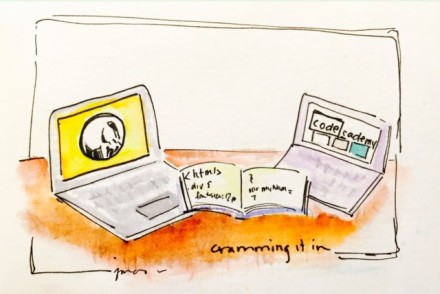I’ve been wanting to make this post for three days but I really wanted to finish the Lynda.com training I was doing so that I could speak intelligently about my self-training so far.
I wanted to dig into some HTML training before I started at the StartUP Institute Boston next week. I’m a bit nervous about “going back to school” and cramming everything into a brain that is used to spitting stuff out at a fairly high level of detail and complexity. So into the information I dove.
I started with three different teaching methods: book, online video lessons, and online tutorials. The book is HTML & CSS by Jon Duckett. The online video was HTML Essentials Training (2012) by Bill Weinman on Lynda.com. And the online tutorial was HTML and CSS at Codecademy.com.
You might be reading this and think that this is overkill. Yes, it probably is. But what I know about attending any lecture or class is that you may only retain about 10% of what is being said. Or you have to put in your 10,000 hours which Malcolm Gladwell talks about here–and the Huffington Post disputes (sort of) here. So I started the clock and did all three, and here is what I found.
The book:
Coming from a very old (college days) design background, I really appreciated the beautiful layout of this book. Code book, beautiful?? Say WHAT?! Yes, beautiful. Something my graphic design hero Paul Rand would have approved of. There is plenty of negative space around the clear and succinct code examples and explanations.
It was easy to read and easy to understand and I can see myself referring to this as a great resource for some of the lesser-used HTML syntax. Even thought it has over 500 pages, it reads super-fast. The index is well done, too. Overall, I’d say the UI/UX on this book is very good.
What it doesn’t offer is actual tasks or voice which the other two options do.
The Online Video:
I’ve used Lynda.com for a number of training courses and really like this resource. I think it has it’s pros and cons, and if you can work around those, you’ll be a happy customer.
Pros: You can find just about anything you want to learn about here, I swear, it’s just missing “How to change your oil” and the “best way to make a hardboiled egg.” Kidding aside, there are more classes on here and in my “playlist” than I’ll ever have time to get to. Another pro is that you can change the speed of the video. If there are parts to a lesson you know or maybe you just want to review, you can watch them faster, and get through them faster.
Cons: You definitely want to download your exercise files if you have a membership that includes these and try to follow along. Not really have work-alongs makes it difficult for me to retain what I’m learning. Now, in fairness I will say that they uploaded a newer version of HTML Essentials Training (Sept 2014) after I had already started the version in my playlist. The newer version has some “Challenge” projects which I will probably go in and try when I have time. I would recommend this version and not the 2012 version. Another Con is cost. This is a subscription-based service and if you use it regularly its a steal, if you don’t remember to use it, it can be an expensive subscription to upkeep.
The Online Tutorials:
If you like earning badges, positive reinforcement, and hands on learning, then Codecademy could be just what you’re looking for. The 7 hour lesson was broken down into very small manageable bites. You could easily add 15 minutes of training to your lunch hour or morning routine and work through this lesson in no time. I started the JavaScript class and I would say that not all classes are created equal. There is a lot less guidance on the JavaScript class than I found on the HTML. The set up is rather ingenious, you just type in the code and you see the results. When it isn’t right, you get a red pop-up warning. Unfortunately, the warnings could use a little UX intervention as they aren’t really written in everyday english so that you can understand what to look for. Patience is a virtue when using these tutorials and you get stuck–but you’ll figure it out. Best part of Codecademy? It’s free. Now that’s totally affordable!
In Summary
I hate to say it but I really liked doing all three learning styles in combination. If I had to change anything, I would have done the newer HTML Essentials Training on Lynda.com, but it didn’t exist when I kicked this cram session off. The Codecademy and the book are the more affordable options but if there’s a lot of stuff out there that you want to learn about, Lynda.com is not a bad deal.
How do you like to learn?